Struggling with member churn? Get started with these proven, automated membership retention strategies for WordPress…
How to Automate WooCommerce Win-Back Campaigns
Automating your WooCommerce win-back campaigns only takes a few minutes, and it can drastically improve your revenue stream. Don’t let those customers go!
TLDR? Summary:
Create fully automated WooCommerce win-back campaigns with Uncanny Automator. Find out:
- why your customers are leaving in the first place,
- how win-back campaigns can boost your bottom line,
- how to create fully automated win-back campaigns with Uncanny Automator either directly from your WordPress site or from your preferred CRM,
- the best win-back strategies, and
- more ways that automation can improve customer loyalty.
You can create high-performance win-back campaigns with Automator in just a few clicks—and even fewer minutes.
Breakups are hard. Saying goodbye to your customers is even harder. So, don’t let them go without a fight!
In this article, I’ll tell you everything I’ve learned about launching successful win-back campaigns. I’ll help explain why your customers might be leaving you at the altar, breakdown the anatomy of a basic win-back email, and give you some ideas for creating win-back campaigns that actually work.
I’ll walk you through the steps of using Uncanny Automator to create effective win-back campaigns—no code needed.
No more “on-again, off-again” relationships. Let’s remind your customers why they fell in love with you in the first place—and make sure they never leave again!
Why Win-Back Campaigns Are Essential
Customer relationships follow a familiar pattern.
There’s the courtship stage, before any credit card information has been exchanged. You wined and dined your would-be customer and, eventually, got them to make a long-term commitment.
Then there’s the honeymoon stage. In your customers’ eyes, you could do no wrong and everything was rose petals and champagne. And then came the actual relationship—warts and all.
Perhaps you forgot their birthday (p.s., you never have to miss another birthday if you let Automator handle it). Maybe you let your newsletter lapse (p.p.s., you also never have to let that happen again). Or, perhaps, the spark simply faded.
Whatever the reason, don’t be too hard on yourself. Losing customers isn’t failure—it’s just reality. And it happens for any number of reasons.
Reasons Why Customers Leave
- Customer Churn Is Inevitable: Like it or not, not every customer is going to stick around. In fact, the average churn rate for ecommerce businesses is 77%. Yes, you read the right. More than three-quarters of ecommerce customers simply walk away after one purchase.
- Your Email List Loses Value Over Time: Customers change their email addresses, move, or simply start new businesses or jobs. Over time, your contact list simply becomes stale.
- Marketing Efficiency and Resource Optimization: Acquiring new customers is expensive. Sometimes, the best use of your marketing dollars is simply targeting the customers who are already familiar with your business and your brand.
- Conditions Change—And So Do Customers: Sometimes customers leave because the timing, pricing, or product wasn’t quite right anymore. Over time, as you add new products/features, update your business model, and adjust your prices, a win-back campaign simply becomes a matter of touching base.
- Retention Fuels Sustainable Growth: Growing your business is as much about getting new customers as it is about improving the lifetime value (LTV) of your existing customers. Win-back campaigns are simply part of the customer lifecycle.
- The Competition Is Always Waiting: If you don’t remind customers why they fell in love with your brand, someone else will. Win-back campaigns keep your customers excited about being with you instead of the comparatively hunky but remarkably shallow competitor.
The Takeaway
Losing customers is normal. Losing them forever is optional. A thoughtful win-back campaign—especially an automated one—helps you turn lost customers into loyal old friends.
Why Win-Back Campaigns Are Your Secret Revenue Booster
There are just as many reasons to launch win-back campaigns as there are reasons that customers leave.
- Lower Customer Acquisition Costs: Acquiring a new customer can cost 5–25 times more than retaining an existing one. Since former customers already know your brand and products, re-engaging them often requires less marketing effort and capital.
- Higher Lifetime Value (LTV): Re-engaged customers often spend more over time because they already trust your brand. Win-back campaigns extend customer lifecycles and boost overall customer lifetime value.
- Brand Relationship Repair: As we discussed, some customers churn due to neglect or simple forgetfulness—not because they dislike your brand. A well-crafted win-back campaign can rebuild trust, show appreciation, and address past pain points.
- Quick Revenue Boost: Since the audience is already familiar with your offerings, win-back campaigns can drive fast sales conversions, especially during promotional periods.
- Valuable Customer Insights: Analyzing who responds to your win-back campaigns (and who doesn’t) can provide you with greater insights into your customer base and their habits. Use this information to develop stronger retention strategies and loyalty programs.
- Improved Brand Loyalty: Demonstrating that you value past customers strengthens the emotional connection between customers and your brand. These simple, “We miss you,” or, “Let’s reconnect,” messages encourage long-term loyalty, even among those who initially churned.
The Takeaway
Win-back campaigns have the potential to boost your revenue and deliver a much higher ROI than chasing down new leads. In other words, while at the dance, stick with the one who “brung” you.
Step-by-Step: How to Automate WooCommerce Win-Back Campaigns
So now you know why your customers are leaving and why it’s important to get them back. Naturally, the next question is… how?
Fortunately, there’s an easy answer for that too: Uncanny Automator.
Automator is #1 integration and automation plugin designed specifically for WordPress sites. Using simple combinations of triggers and actions, Automator connects your favorite apps and plugins to create automated workflows that save you time and money.
Integrate Everything. Automate Anything.
When it comes to launching win-back campaigns, Automator offers a few key advantages.
- Subscription and Membership Tracking: There’s no need for you to check daily, weekly, or monthly which subscribers have dropped off or members who are M.I.A. Automator performs this task for you and then initiates your win-back campaign.
- Native Email and CRM Integrations: Automator has a built-in email integration that allows you to send more than just admin emails directly from your WordPress site. Alternatively, Automator integrates with your favorite CRMs (Mailchimp, MailPoet, Brevo, HubSpot, and more) so you can tag and segment customers from your WordPress site and initiate win-back campaigns.
- Multi-Channel Campaigns: Email isn’t every customer’s love language. If your audience prefers SMS, WhatsApp messages, Slack or Discord messages, then speak to them in a language they understand. Launch multi-channel win-back campaigns all from a single automation.
- Bulk Automations: If you want to target dozens, hundreds, or even thousands of lapsed customers at once, Automator can help with that as well. With the click of a single button, you could launch a campaign that reaches your entire target audience.
- On-Site Campaigns: Lost customers sometimes find their own way back home, but maybe need a little love before deciding to stay. Using Automator’s Dynamic Content Addon, you can offer these returning customers a little discount the minute they sign back in.
These are just a few of the features that make Automator your ultimate win-back warrior.
Want to win again? Get Automator Pro >>>
Not sure that you’re ready to go Pro? You can still launch win-back campaigns with Automator Lite. Simply install and activate Automator Lite on your WordPress site, and don’t forget to register your account to receive some complimentary app credits.
Step 1: Create and Name a New Recipe
Once you have installed and activated Automator, you can create your first recipe.
From your WordPress Admin Dashboard, navigate to Automator > Add new recipe. In the modal that appears, select Logged-in users.
Give your recipe a name that makes it easy to recognize at a glance. For example, I have named this recipe “WooCommerce Subscriptions Win-Back Campaign”.
Step 2: Configure Your Trigger(s)
In the Trigger panel, from the menu of available integrations, select Woo Subscriptions. (If you’re using another membership/subscription solution like Easy Digital Downloads, select that integration.)
From the dropdown list that appears, select “A user’s subscription to a product expires”.
Alternatively, Automator has a few triggers that you can use to launch different kinds of win-back campaigns. For example:
- A user cancels a subscription to a product: You can use this trigger to launch a win-back campaign geared towards dissatisfied customers instead of customers who simply lapsed.
- A user’s renewal payment for a subscription product fails: This trigger is perfect for capturing involuntary churn and launching preemptive win-back campaigns.
Automator will prompt you to select a subscription product. While you can use the same win-back campaign for all of your products, creating different ones for each product adds valuable opportunities for personalization.
Once you’ve selected the product, click Save.
Step 3: Configure Your Action(s)
In the Actions panel, click Add action and select Emails.
From the dropdown list that appears, select “Send an email”.
Automator will present you with a form to configure your email’s settings and to write a draft. We’re going to fill this out using a combination of static data and tokens (i.e., dynamic data from your WordPresss site).
To use a token, click the Asterisk in a given field and select the corresponding token. For example, in the To field, I have selected the Billing email token from the customer’s subscription.
Next, draft your email. Not sure what to include?
↓ Jump ahead to learn how to craft the perfect win-back email. ↓
Once you’ve drafted your email, click Save.
Step 4: Set a Delay
Right now, Automator will send your win-back email immediately after your customer’s subscription expires. But this customer might not actually be lost quite yet.
To ensure that only lapsed customers get your win-back messages, set a delay.To set a delay, simply hover over the action and click Delay.
The length of the delay will vary from business to business. What constitutes a lapsed customer for some might be a regular part of the customer lifecycle for others.
As a rule of thumb, however, you should set the delay at intervals of your shortest billing cycle. For example, if your subscription allows for monthly payments, then you should set the delay to intervals of 30 days.
Once you’ve set your delay, click Save.
Step 5: Go Live
You’re just about ready to launch that win-back campaign. All you have to do now is toggle the recipe from Draft to Live.
That’s it! Automator will start launching your WooCommerce win-back campaigns while you focus on finding more pathways to growth.
As you become more familiar with Uncanny Automator, you can start to launch even more sophisticated win-back campaigns.
For example, you can launch this multi-channel campaign that begins with a simple WhatsApp message and escalates to email afterwards.
Better yet, give your customers a reason to come back. Use Automator to generate a personalized coupon code with a win-back offer that will have your customers wondering why they ever left.
And, of course, you can always connect your CRM to your WordPress site to tag users automatically, initiating win-back campaigns.
These are just a few ideas for winning your customers back. Keep creating more recipes like these and you’ll be a (customer) relationship guru before long.
Anatomy of a Win-Back Campaign
Much like with date ideas, some win-back campaign practices are better than others. Based on a fair amount of trial and error, these are the win-back campaign strategies that I found have worked best.
- Urgent and Honest Subject Lines: Whatever your brand voice, the subject lines that work best for win-back campaigns convey a sense of urgency and honesty. Phrases like “last chance”, “final call”, or “we miss you” tend to garner more open rates.
- Personalization and Segmentation: Addressing your customer and your history with them increases the likelihood of engagement. It shows customers that you actually know them and value their past business. Segment your win-back campaigns by product type, high LTV and low LTV, geography, etc.
- Mea culpa… est tua occasio: That’s just fancy Latin for saying, “Take ownership”. Let your customers know that you regret whatever might have caused them to lapse. This is also a great opportunity to gather feedback from customers who might still be interested in your brand, but have left for specific reasons.
- Offers and Incentives: Don’t just tell your customers that you miss them. Show them. Offer discounts or other incentives to get customers to re-up their subscription or shop with you again. This can be particularly effective if your business doesn’t have an existing loyalty program.
- Give Clear Direction: Asking your customers to come back is only half the battle. In your win-back campaign, use clear calls to action that invite users back into the fold.
More Ways to Win Back Customers (or Simply Never Lose Them)
The job of winning back your lapsed customers and reducing churn rates is never truly over. But, with Automator at your side, launching these campaigns doesn’t have to be a chore. Simply set it and forget it.
And, with all that extra time on your hands, you can set up some more customer relationship automations that lay the foundation for even more growth.
If you’re looking for some ideas, here are great places to start.
Conclusion
Breakups happen. But when it comes to ecommerce, they don’t have to be permanent.
In this post, we’ve covered everything you need to know about crafting and automating effective WooCommerce win-back campaigns—from understanding why customers leave to learning how to build perfectly timed, automated workflows with Uncanny Automator.
The bottom line? WooCommerce win-back campaigns are critical to your store’s profitability. They help you recover lost revenue, stretch your marketing dollars, and reignite relationships with customers who already loved what you had to offer.
Whether you’re sending a simple “We miss you” email or launching a multi-step, multi-channel re-engagement campaign, Automator makes it easy to win hearts—and sales—all over again.
Don’t let good customers become distant memories.
Automate your WooCommerce win-back workflows with Uncanny Automator >>>
Until next time, happy automating!
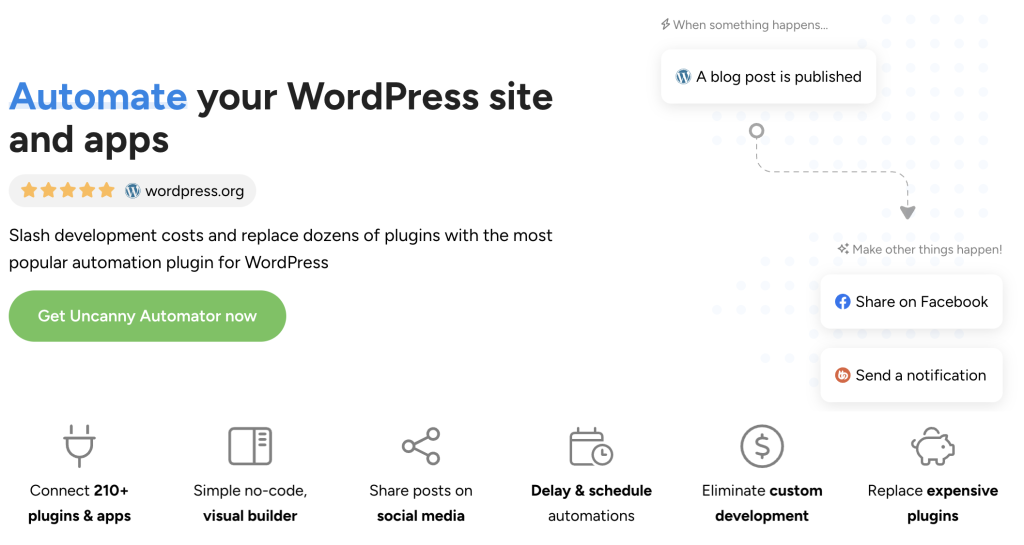
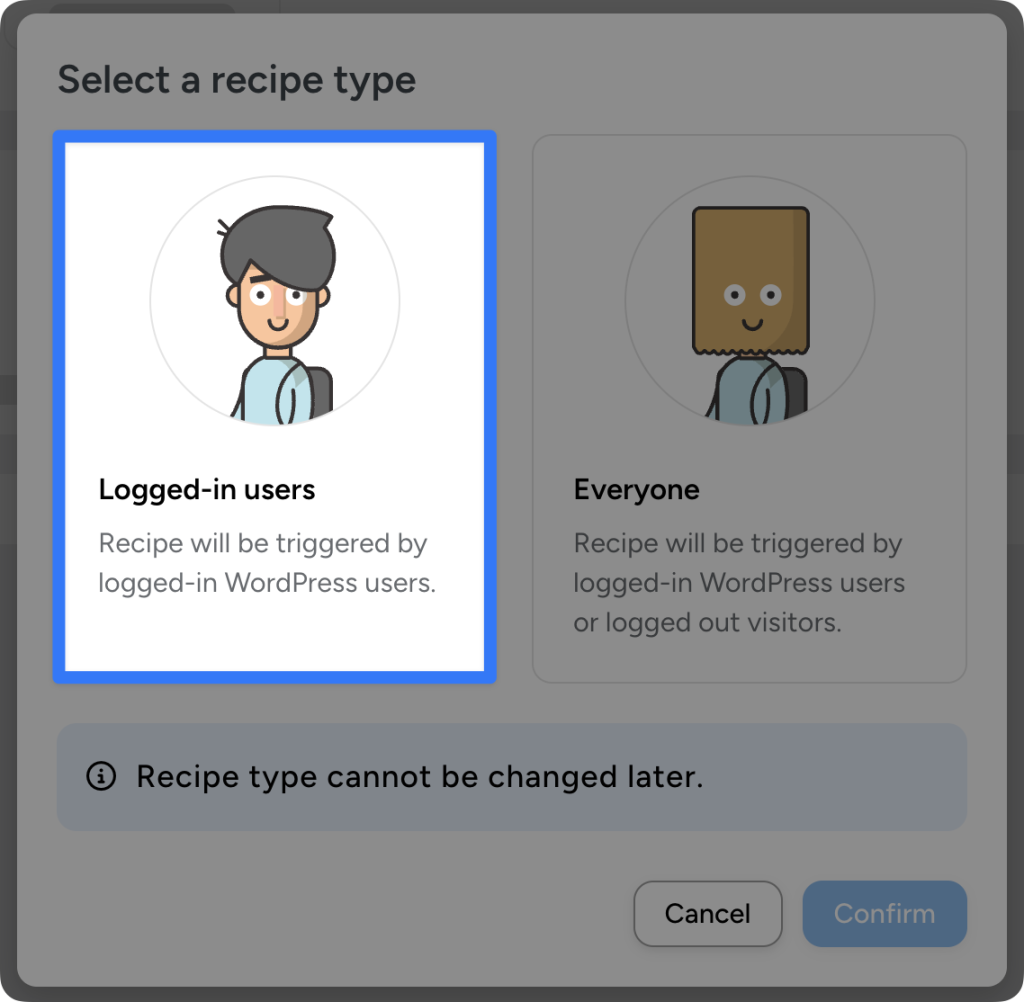
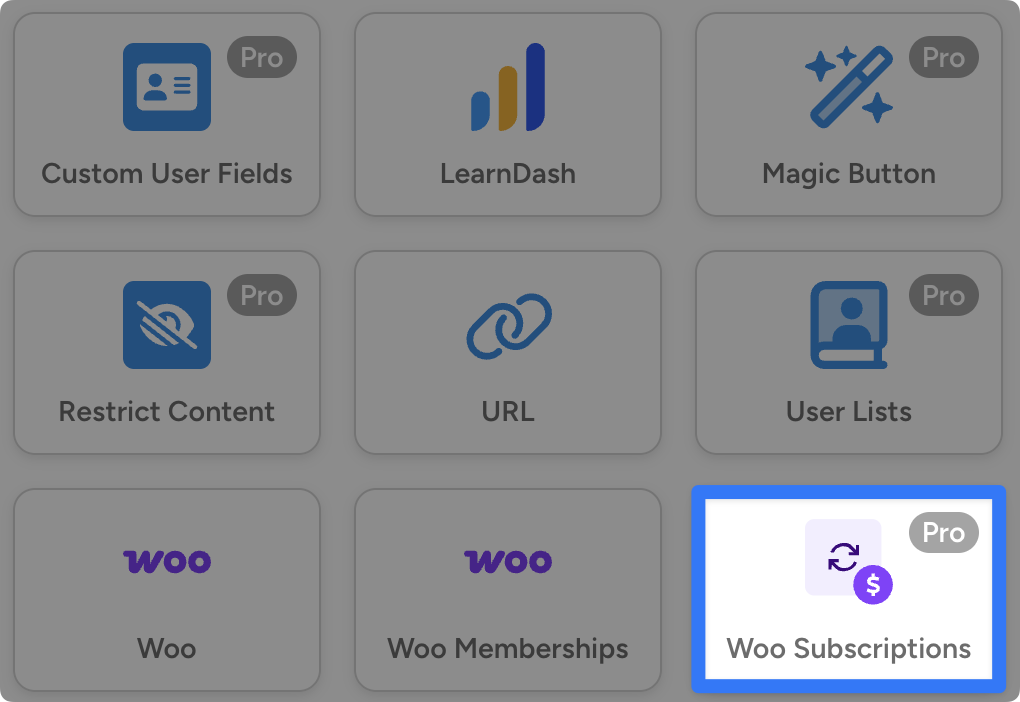
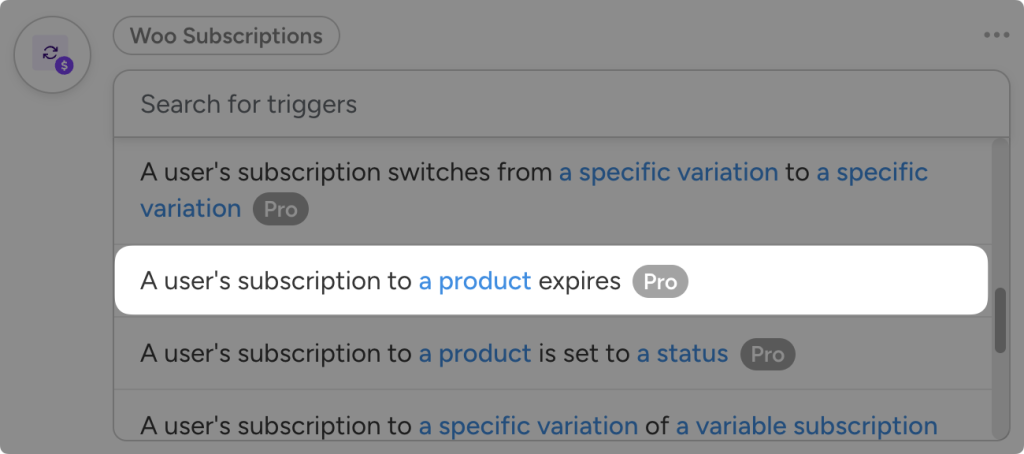
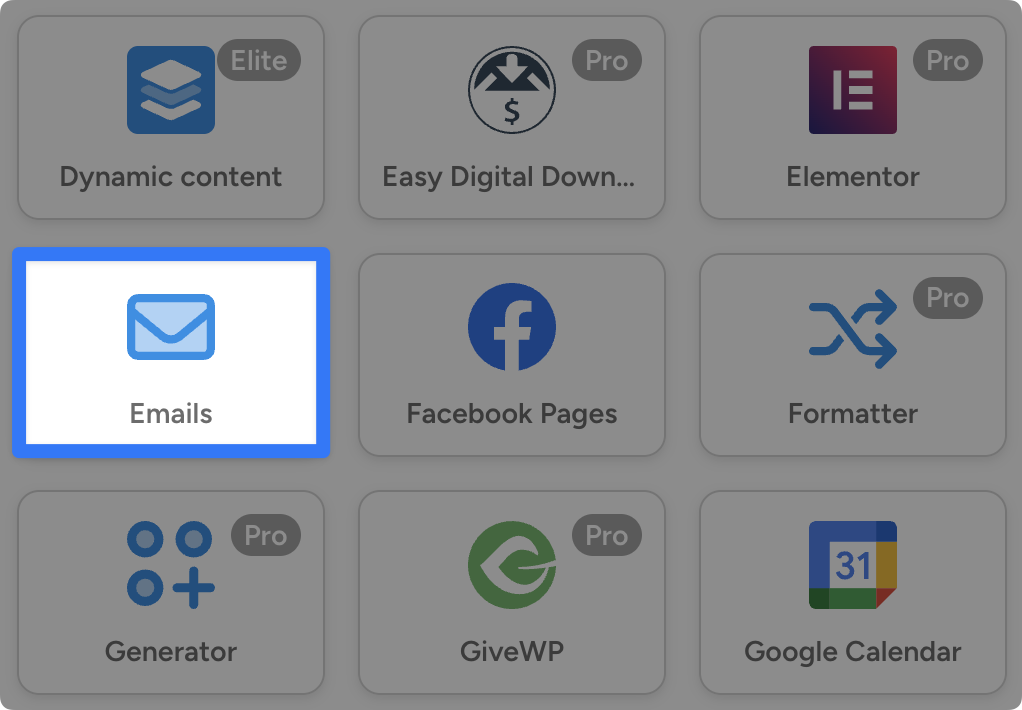
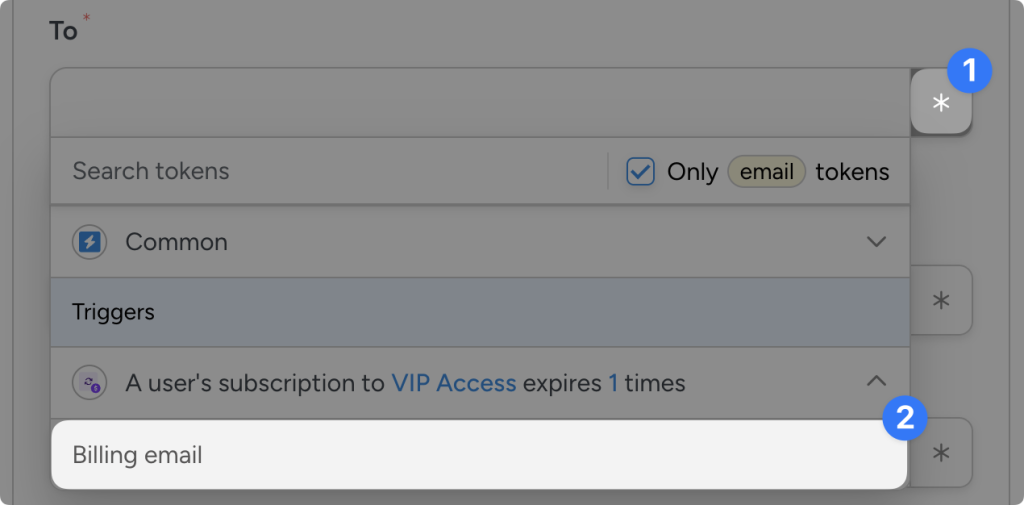
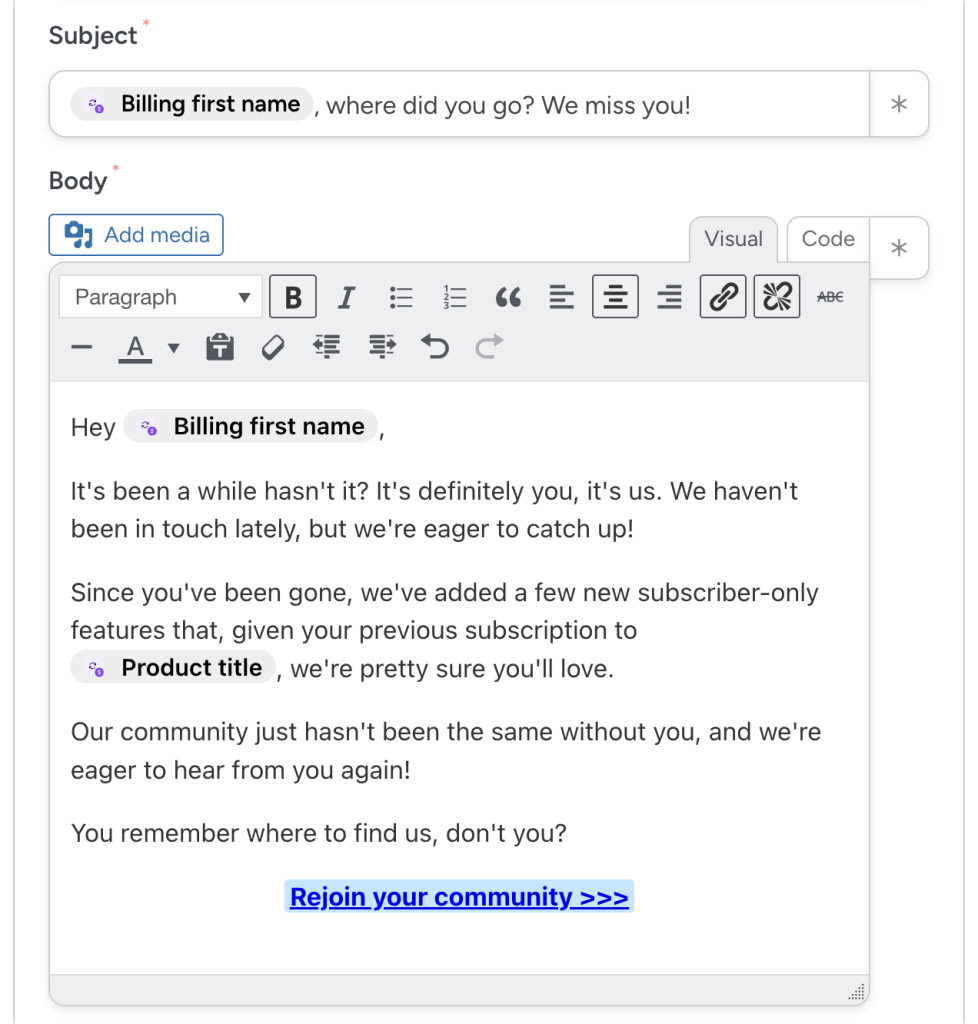
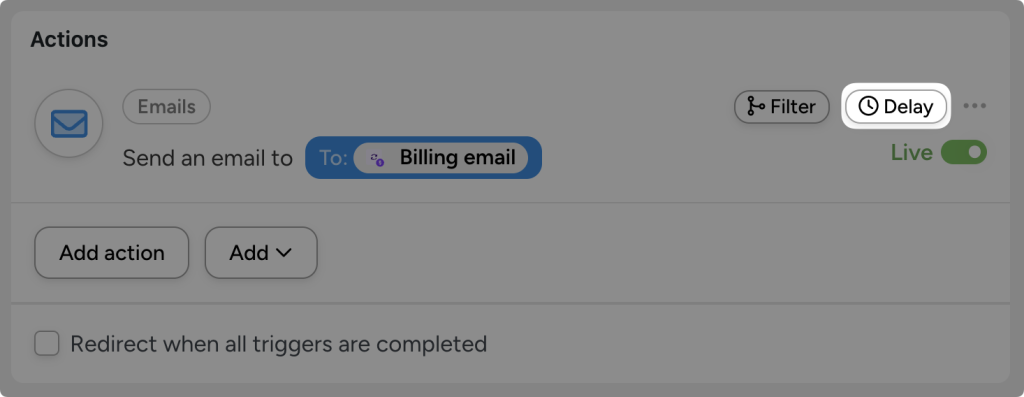
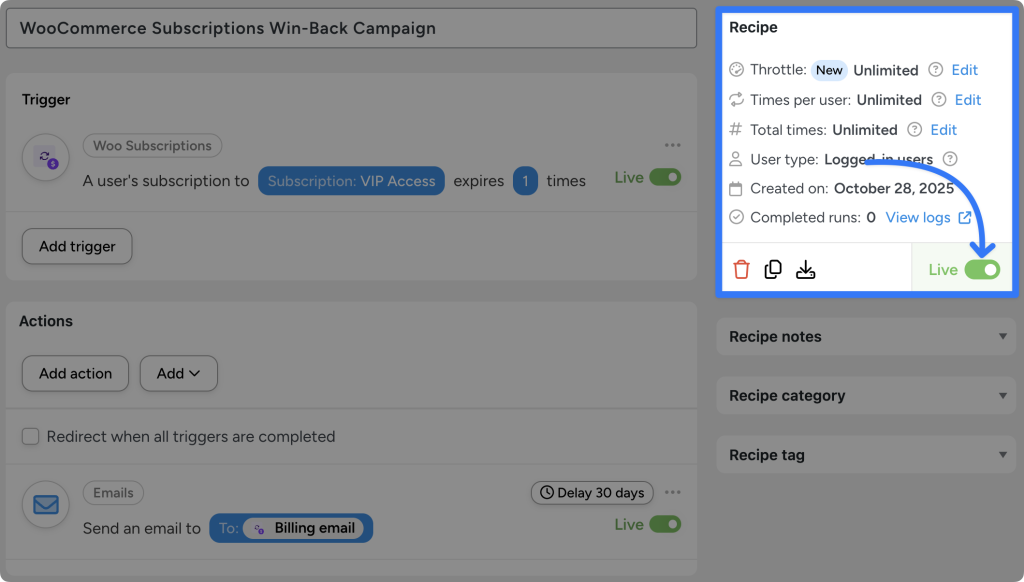
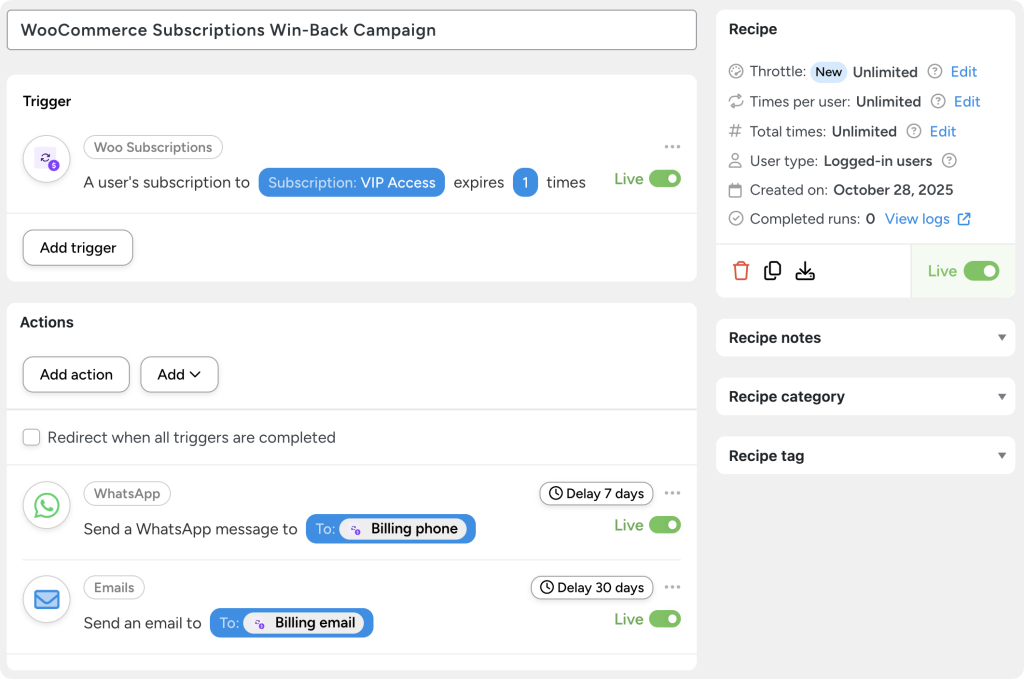
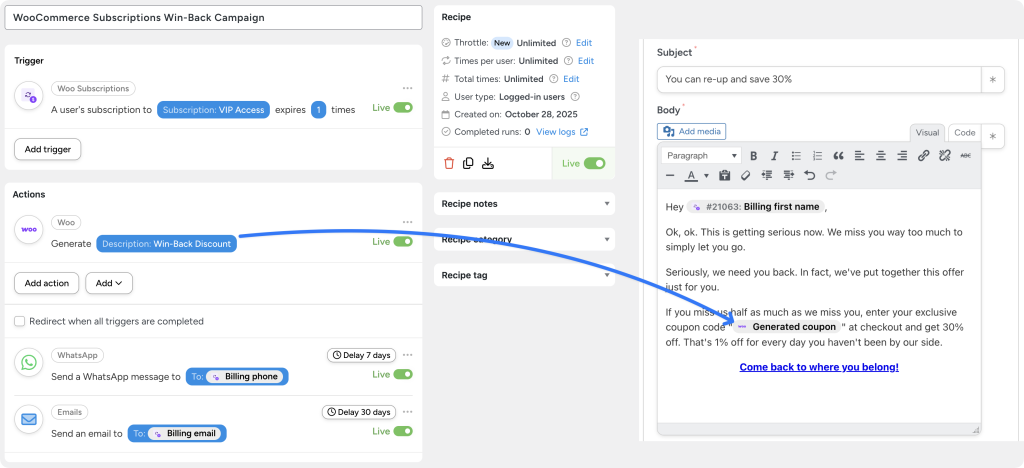
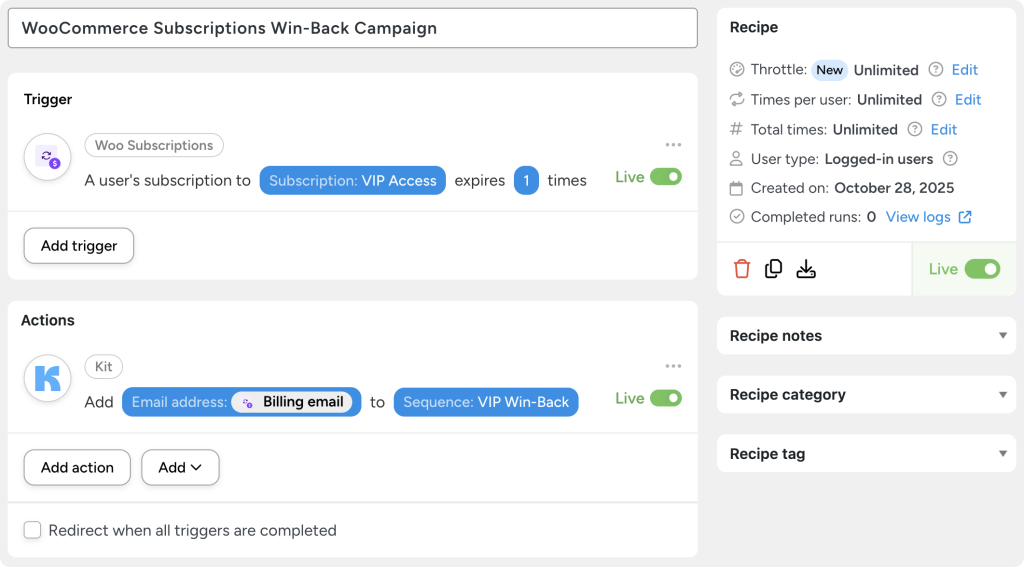

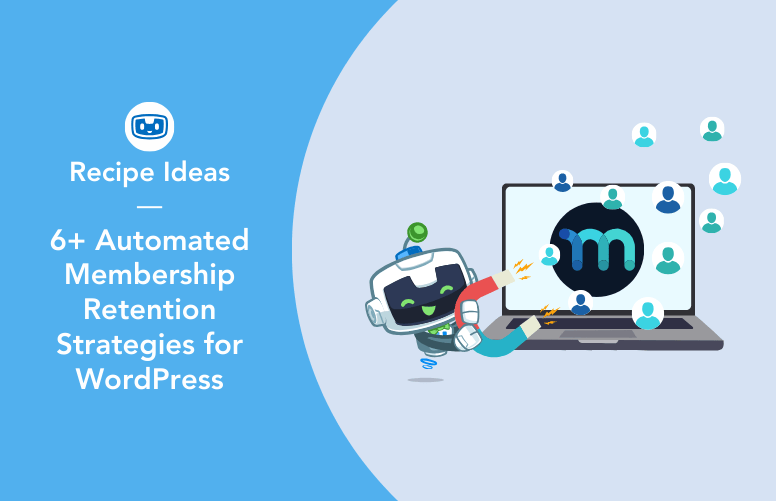
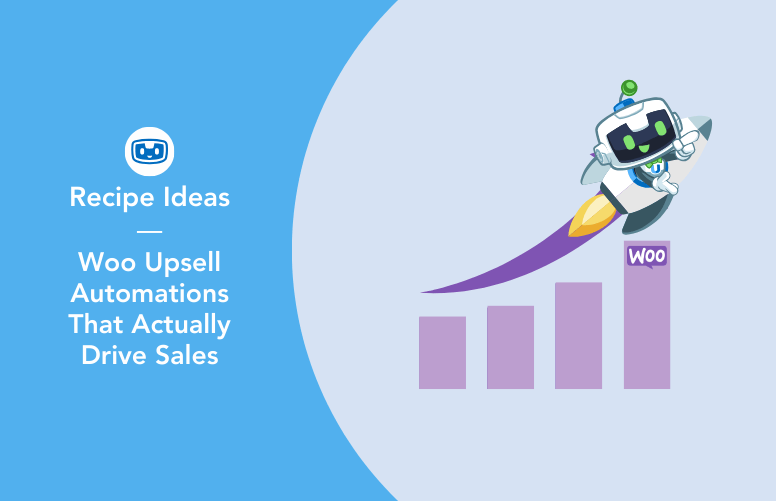
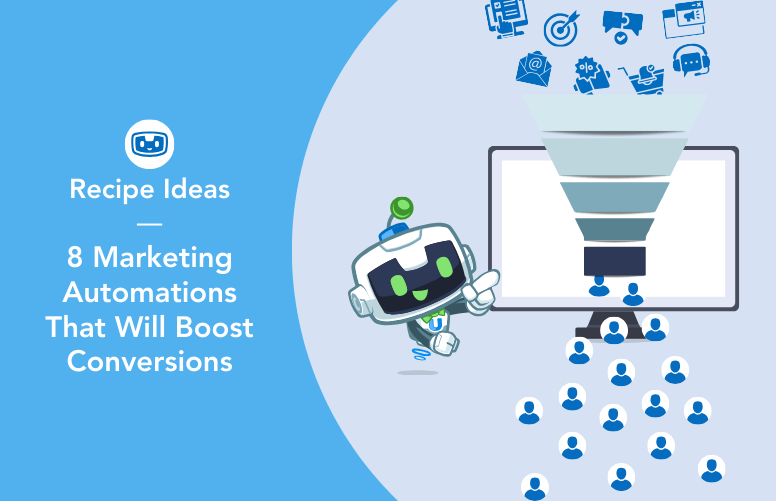
This Post Has 0 Comments