The Uncanny Automator Dynamic Content Addon makes it possible to display new content on the front-end of your WordPress site without the need to hit the page refresh button. With it, you can run sitewide notifications or update a specific user’s activity stream or feed.
The Uncanny Automator Dynamic Content Addon is included for free with an Uncanny Automator Elite license.
Once you’ve purchased the appropriate license, follow these steps to install the plugin:
- From your WordPress Admin Dashboard /wp-admin/, navigate to Automator > Addons.
- Scroll down to the “Only Available in Elite” section.
- Click Install addon in the Dynamic Content tile.
Be sure that you’ve activated your license at Automator > Settings in /wp-admin/ to enable the Dynamic Content Addon and unlock access to automatic updates. You’ll need to have an Elite license activated to use the Dynamic Content Addon.
Read this guide to create your first Dynamic Content blocks.
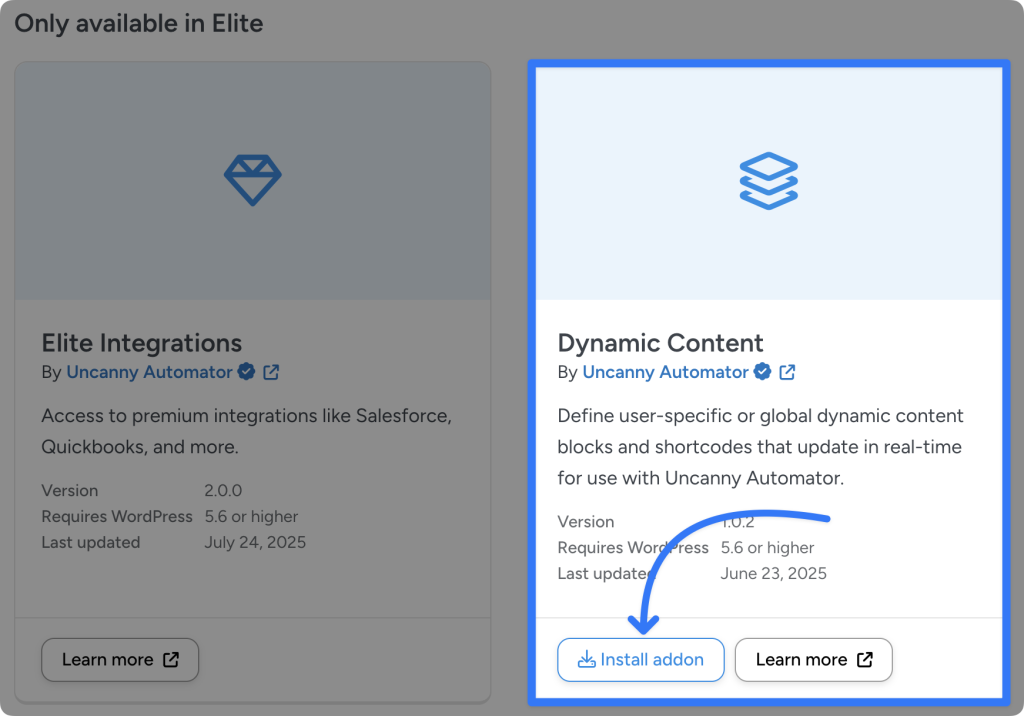
This Post Has 0 Comments